Walking the Talk

PHOTO COURTESY OF NASSP
I’ve always found it odd that we insist on every teacher looking at data to inform the way that they support students, and yet as principals, we rarely look at teacher data as a way to inform how we support instruction.
Sure, we have data walls and even data rooms plastered with student test scores. We’re good about looking at the results of instruction. But, other than the information we input into our district’s preferred evaluation portal and the anecdotal notes we scribble during our (mandated) walkthroughs, we rarely spend time evaluating teacher data to help us determine how to best help teachers grow.
That’s why I’ve been teaching principals over the last few years how to use one simple tool that can help teachers grow exponentially over the course of a school year. In fact, at a minimum, this tool will help you as an administrator help teachers grow at least one level in one critical domain each school year. Often, you—and they—can grow far more.
That tool is the teacher dashboard.
How It Works
A teacher dashboard helps you give teachers differentiated, developmental, and deliberate support that actually grows their instruction. Most principals I coach use a simple spreadsheet with the following components:
Basic Teacher Information: This usually includes the teacher’s name, grade level, team, or subject area, and the administrator or instructional coach with whom they are currently working. This allows you to sort teachers in different groupings in order to provide support.
Critical Area of Improvement: Rather than outline a laundry list of things a teacher needs to work on, we list the most important area or domain that will make the biggest difference in a teacher’s practice. We call this the teacher’s ONE thing. For instance, a teacher may need to work on asking higher-level questions, classroom management, and designing lesson activities that align to the objective. But, you and the teacher need to sit down and determine which of the three is the most important to start. In this instance, it may be that the classroom is so out of control that even if the teacher had an aligned lesson and asked higher-order questions, it wouldn’t matter. In that case, the teacher should focus on classroom management first.
Type of Support Needed: Once you’ve determined the teacher’s ONE thing, you need to determine the level of support the teacher needs to show tangible growth in that area. We divide support into four levels:
- Acquire: The teacher is currently missing the ONE thing and needs to include it in their practice. In our example above, this would mean that the teacher needs to incorporate a few simple classroom management techniques into their classroom to bring some order.
- Apply: The teacher must refine their practice of the ONE thing. In our example, it means the teacher needs to get more fluid in implementing the classroom management practices they already have in place so they are more effective.
- Assimilate: The teacher has a few gaps in their practice that prevent it from being entirely seamless. For instance, perhaps the teacher is doing all the managing of the classroom and needs to help the students take more ownership and self-manage.
- Adapt: The teacher’s practice is entirely seamless, and the teacher is now ready to push their practice further. In our example, this might mean that the teacher asks students to design the governing principles of the classroom and hold each other accountable for honoring those principles during instruction.
As you can see, this process doesn’t just offer support to teachers who are struggling. Even your most successful teachers can still receive relevant, differentiated support that helps them keep growing.
Support Notes: This last section allows you to keep notes of your support efforts with teachers. It may include brief notes on your ongoing conversation with teachers, a list of follow-up supports you need to offer, and a schedule for when you need to return to a teacher’s classroom to follow up. These notes keep you organized and ensure that your support is ongoing. And, if you are working with this dashboard as an administrative team, this information allows you to know how your assistant principals are supporting teachers even if you aren’t directly involved.
Color Code: Once you have all the sections in place, it is helpful to color code both the teacher’s ONE thing and the level of support they need. This helps you know at a glance how your staff is doing overall. You can quickly see what common areas of support are needed and use this information to plan schoolwide professional development.
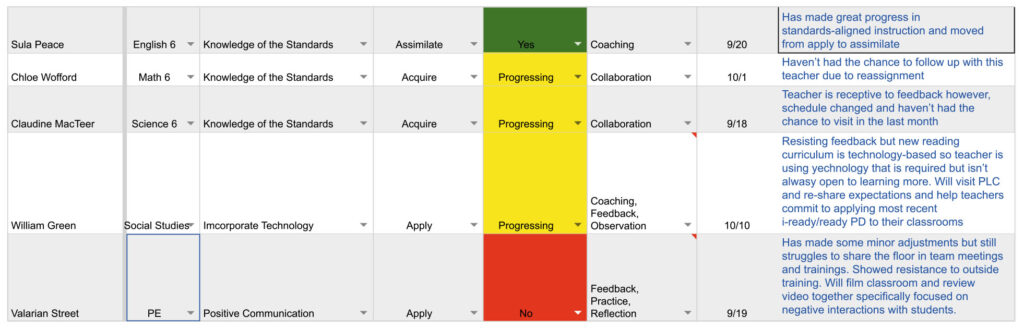
COURTESY OF ROBYN R. JACKSON
Benefits of a Teacher Dashboard
Your dashboard allows you to make sure that every teacher is getting exactly what they need when they need it. This tool also keeps you from over-focusing on some teachers while others quietly struggle. And, rather than randomly dropping into classrooms and hoping you’ll make a difference by doing so, your dashboard will show you which classrooms need you that week and help you determine the purpose of your visit. That means you’re getting into the right classrooms every week so your visits will result in real improvement in instruction.
Rather than randomly dropping into classrooms and hoping you’ll make a difference by doing so, your dashboard will show you which classrooms need you that week and help you determine the purpose of your visit.
Not only will your dashboard help you help your teachers make significant growth this school year, but it will also help you. The principals I coach consistently tell me that the teacher dashboard helps them feel less frazzled and more proactive in their support. In the past, they struggled to get into classrooms each day and felt that their “glows and grows” notes they left after a random walkthrough rarely made a significant impact on instruction. With a dashboard, they can be more intentional about the support they provide, and see real, tangible growth from one visit to the next. And, their teachers report how much they appreciate the consistent and targeted feedback and support.
If we believe that using data to inform instruction is critical in helping all students succeed, we should walk our talk and do the same for our teachers.
Critical Caveats
- Keep it simple. The more complex you make your dashboard, the less you will use it. Your dashboard should not create MORE work; it should make you more effective and efficient in the work you are already doing.
- Monitor it weekly. Your dashboard is no good if you never look at it. Set aside an hour per week to review your dashboard and use it to plan your observations, walkthroughs, and conversations with teachers for the following week.
- Keep it non-evaluative. A dashboard is not a substitute for your formal evaluation process. It is a way to help you coach teachers and help them grow, not document classroom visits or track your formal evaluations.
- Make it ongoing. The power of a teacher dashboard is that instead of having multiple conversations with teachers with new feedback each time, you treat every interaction with teachers as part of an ongoing conversation about their ONE thing. This approach enables you to see dramatic growth in their most critical areas of need and sustain that growth over time.
Robyn R. Jackson, PhD, is the founder of Buildership University. A former teacher, instructional coach, and school administrator, she helps principals achieve success for 100% of their students with the people and resources they already have. Learn more at BuildershipUniversity.com.
